RAM, or Random Access Memory, is a critical component in most computer systems today. Whether it’s a desktop computer, a laptop, a server, or even a mobile device, chances are it has at least one RAM as its essential component, and the RAM’s performance would play a significant impact on the device’s performance.
Yet, like any other electronic component, RAMs are continually evolving, and newer, faster, and more powerful RAM modules are regularly introduced to the market. Meaning, a good RAM module you’ve just purchased today may become obsolete in just a couple of years or so.
This situation results in a surplus of older RAM modules that are no longer needed, and of course, selling this RAM memory is a viable way to make some extra money and recoup some of your investment in the computers.
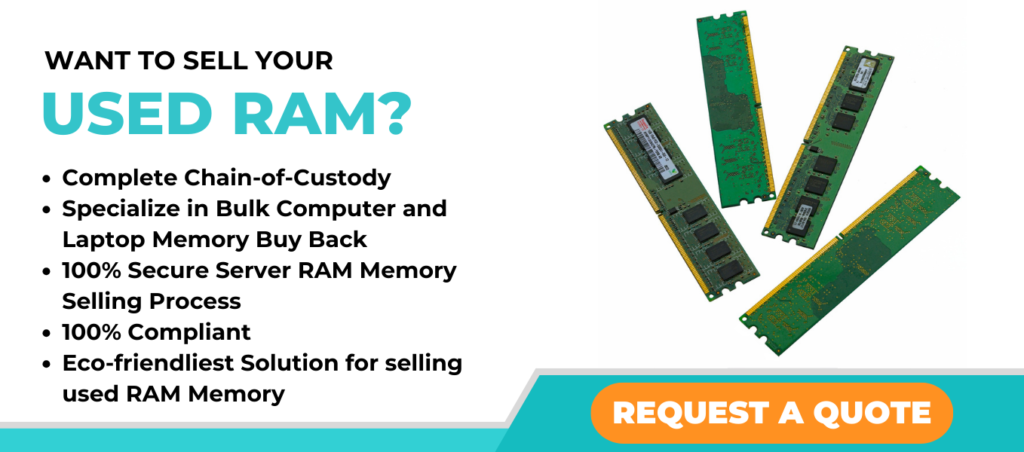
Yet, although selling RAM memory can be profitable, it is critical for sellers to be aware of the potential challenges and take the necessary steps to overcome them. This is where this guide comes in.
This ultimate guide on selling using RAM memory will explore everything you may need to know when selling your used RAM memory, and will cover:
By following this guide, you can sell your used RAM memory effectively to maximize its ROI.
Deciding when to sell your RAM can actually be a daunting task if you don’t know what you’re looking for, and there are several factors you should consider:
While selling your used RAM memory can be a great way to recoup some of the RAM’s value and make some extra money, there are some challenges the sellers may face, including:
If you are looking to sell your used RAm memory, then there are several selling options available, each with its own pros and cons. The best option for you will depend on your unique circumstances, like the number or RAMs you are looking to sell, your location, and so on.
Below are your main options:
This option involves finding your own buyer by offering your RAM modules around.
If you have friends, family members, or colleagues looking for a used RAM module, then this can be a viable and straightforward option for you, especially if you are not looking to sell in bulk.
Technically, this will be the most flexible option, and there are no commissions or fees you’ll need to worry about. However, obviously, your options are limited, and with the negotiations that are commonly involved, this may not result in the highest prices for you.
Another viable option for selling your used RAM memory modules is to offer them to local computer stores near you.
These computer stores can be a great option if you are selling just one or a few modules, and they typically offer fast transactions, even in cash.
However, these stores are understandably looking to make their profits from reselling your RAM modules or using them as replacement parts, so the prices offered by these stores will typically be lower than the other selling options.
Not to mention, not all of these local stores might be interested in buying your goods, so you may end up needing to visit several different stores before you can finally sell your RAM memory.
In this digital age, selling to online marketplaces like Amazon, eBay, or Craigslist allows you to reach a wider range of potential buyers, and if you are using popular marketplaces, they will also offer many resources to facilitate secure and safe transactions.
However, these platforms often offer strict selling policies, and you may need to pay fees. Not to mention, competition with other sellers can be high, so it can take a long time before you can get any buyer.
If you are planning to sell your RAM modules in bulk, or if data security and compliance are major concerns for you, then selling to a R2v3 & RIOS certified recycling company like Big Data Supply Inc. may be the most viable option for you.
ITAD (IT Asset Disposition) companies are businesses that specialize in buying, recycling, and reselling used IT assets and electronic equipment, including Cisco equipment and RAM memory. These companies have the infrastructure and various tools to facilitate:
Selling to an ITAD company may be the most hassle-free option for you, and in most cases, they’ll offer a fair price for your goods. Many ITAD companies also offer pick-up services and on-site data erasure services, further adding more convenience to this option.
However, many ITAD companies have requirements for the minimum quantity (or maximum quantity) of IT assets—including RAMs—that they will purchase. Some also may have specific requirements for the RAM memory’s condition. Yet, despite these downsides, selling to ITAD vendors is typically the best and most profitable option for those looking to sell RAM memory in bulk.
Before selling your used RAM memory, there are a few preparation steps you should take to ensure:
Here are the steps you should take:
1. Check the RAM’s compatibility
Once you’ve found a buyer, ask them about the computer/device they are planning to use the RAM in. If it’s a PC, then ask for their motherboard model.
RAM memory comes in different types, capacities, models, and speeds, so it’s important to make sure your used RAM module is compatible with the buyer’s device.
Once you’ve got the buyer’s motherboard or laptop model, you can check the user manual online or use tools like Crucial’s System Scanner to check the compatibility of the RAM with the buyer’s device.
Note: if you are selling to an ITAD company, then you can skip this step since they’ll do this step for you.
2. Cleaning the RAM
RAM modules naturally accumulate dust and debris during use over time, and they will affect the RAM’s performance.
With that being said, make sure to clean the RAM thoroughly before selling it to ensure it’s in optimal condition.
There are various techniques you can use to clean the RAM, but the basic steps are:
During this cleaning process, also make sure to check for any physical damage. If there’s any, make sure, to be honest with the buyer rather than being sorry later.
3. Determine your price
Pricing your used RAM module, unfortunately, can be quite challenging in practice. The value of your RAM can vary depending on various factors, such as age, condition, brand, capacity, speed, and others.
However, here are a few tips:
Once you’ve completed the preparation steps above, in most cases selling the used RAM module will be a straightforward process. However, to ensure a successful and seamless transaction, here are some actionable tips you can consider:
Whether when offering your RAM modules to individual buyers, offering the goods to an ITAD vendor, or listing the RAMs for sale, make sure to provide accurate and complete product descriptions. Make sure it’s easy for potential buyers to find information about the RAM’s brand, model, speed, capacity, serial number, and so on.
It’s also important, to be honest about the condition of the RAM. Mention any physical defects, even if it’s a small scratch or dent.
Include well-taken photos of the RAM. High-quality photos or images can help attract potential buyers, so make sure to take clear photos with a decent camera from multiple angles. Take photos of any labels or markings on the RAM, and if there are any defects, also take photos of them.
Consider offering a reasonable return policy or warranty to show that you believe in the quality and condition of your used RAM. Offering a return policy can give potential buyers added confidence in purchasing your used RAM module.
When potential buyers have any questions or inquiries about your RAM, make sure to respond quickly and promptly. Buyers are more likely to purchase goods they deem trustworthy, and being responsive alone can help you establish trust and credibility.
If you have to handle shipping on your own, make sure to package the RAM modules securely to prevent damage during delivery. Make sure to use a reputable shipping carrier that also offers insurance options and tracking to ensure safety.
By incorporating these tips, you can help ensure a successful transaction and delivery of your used RAM module. Yet, also make sure to price it competitively so you can attract more potential buyers.
If you are looking to sell RAM memory modules in bulk or if you want to sell your goods hassle-free, then in most cases selling to an ITAD company like Big Data Supply Inc. is the best and most profitable option, where you can expect the following benefits:
However, to get these benefits, it’s critical to choose the right ITAD company that can guarantee fair pricing, data security, and a hassle-free process. In a worst-case scenario, choosing the wrong ITAD vendor may result in you being scammed by the company and losing your goods while not getting any money at all.
With that being said, here are some important factors to consider when choosing an ITAD vendor:
Selling your used RAM memory can help you recoup your investment in the RAM modules, and you can also clear out some clutter in your IT Asset inventory.
While there are various options for selling your RAM modules, as well as selling used laptops, desktops and tablets, in most cases selling to ITAD companies like Big Data Supply Inc. stands out as the best option, especially when selling in bulk. Yet, it’s still important to do your due diligence when choosing between different ITAD companies, and check their reputation and certifications when making your decision.
With data increasingly becoming the most valuable commodity in the world and the advancements in various forms of technology, the amount of data created and stored globally is also increasing rapidly by over 5000% between 2010 and 2020.
Global data creation is projected to reach more than 180 zettabytes by 2025, meaning we'll need more and bigger hard drives.
However, as we know, hard drives have a relatively short life span of just three to five years. SSDs can last longer than standard HDDs, but their life cycles are still somewhat limited.
At some point, you'll need to retire old hard drives and replace them with new ones, and the best way to maximize their value is to sell your used Seagate hard drives, Western Digital hard drives, IBM hard drives and the others for extra cash (and hopefully, help finance the upgrade).
Yet, is it safe to sell your old hard drives like Dell and Hitachi? Can the buyer recover your wiped data and use it for malicious purposes?
In this guide, we will answer those questions (and more) and discuss all you need to know about how to securely sell your hard drives while maximizing their value.
By the end of this guide, you'd have learned about:
Also, keep in mind that we'll cover all forms of hard drives in this guide: traditional HDDs with motorized disk platters, SSDs (Solid State Drives), and even hybrid drives.
Without further ado, let us begin:
First things first, is selling your hard drive the best option at the moment?
Each hard drive is unique, and to answer this question, you'll need to first consider several different factors:
Basically, with your used hard drives, you always have three main options:
Also, if you are a data center, then selling your hard drives may be a core aspect of your data center decommissioning.
Since we'd want to maximize the resale value and ROI of each used hard drive, the timing of selling your hard drive is very important.
Obviously, the older the hard drive (or the worse its condition), the lower its resale value will be.
However, unless you are not planning to get a new, replacement hard drive (i.e., if you are retiring the whole data center or company), selling your hard drive too soon can also lower its ROI.
You'd want to find the sweet spot between when the old drive's resale value is still relatively high, while the price for the replacement (newer) hard drive has gone down a bit, so the upgrade is not too expensive. The right timing can vary depending on the hard drive's (and the replacement's) model and other factors but in general, selling when a drive is 2-3 years old is a good time.
The resale value of an old/used hard drive can vary greatly depending on many factors, and here are some of the most important ones:
SSD VS HDD VS Hybrid Drives
Understanding the exact type of your hard drive is very important if you want to maximize its value. Nowadays, hard drives come in many different types and sizes and may feature various different technologies.
We can group most hard drives available in the market into three main categories: standard HDDs, SSDs, and hybrid drives.
Standard Hard-Disk Drives (HDDs)
HDDs are characterized by how they feature motorized, quickly rotating magnetic platters. These rotating platters are equipped with a head that travels over the surfaces to either record or read data. There are two types of HDDs based on the platter's rotation speed: 5,400 RPM HDDs and 7,200 RPM HDDs. The faster the rotation, the faster the hard drive can retrieve and record data,
This technology is obviously quite old by today's standards, and since traditional HDDs are entirely mechanical, they are typically slower and more fragile than SSDs and hybrid drives. Yet, they are also much more affordable.
However, that doesn't mean HDDs are already obsolete. Today's newer HDDs are very reliable with massive storage spaces (there are now 20TB HDDs, although they are still costly.) There are also plans and experiments that aim to make these traditional HDDs even faster and more efficient.
Today's HDDs are connected via SATA IIII (Serial ATA III) interface, that despite being very reliable, is slower than other connectivity technologies. HDDs are very affordable and are the best option if you want bigger storage space, but it isn't a great bet if you are looking for data transfer speed.
Solid-State Drives (SSDs)
As the name suggests, Solid State Drives use solid-state memory rather than motorized disk to read and write data.
To be more exact, SSDs utilize NAND flash memory to record and read data without any mechanical and magnetic components in it, and fewer moving parts would translate into faster and more reliable performance.
SSDs can read and write data much faster than standard HDDs with this technology: a 7,200 RPM HDD can deliver a read/write speed of 160MB/S, but SATA III SSDs can reach more than 500MB/s. Again, remember that SATA III is considered a "slow" connection technology by today's standards.
With that being said, there are high-end PCIe 4.0 NVMe SSDs that can reach a whopping 7,000 MB/s read speed.
Besides read/write speed, SSDs are also more durable since they don't contain any moving parts (and so aren't susceptible to movement or impact damages.) However, that's not saying SSDs are perfect.
For instance, SSDs are typically much more expensive than comparable HDDs with similar storage sizes. Also, while SSDs are very reliable in most cases, once they fail, recovering data from them can be easier said than done. So, when it comes to selling hard drives, a broken SSD can drop really hard on resale value.
Hybrid Hard Drives
Hybrid hard drives, also often called SSHDs (Solid State Hard Drives), typically use the traditional motorized disk platters but also have a relatively small NAND flash memory in them, hence "hybrid."
With this combination of technologies, the hard drive will store the most frequently accessed data (i.e., data crucial for OS operations) on the flash memory, and the rest of the data is stored in the traditional hard drive portion.
This allows users to enjoy the speed and performance of an SSD at a lower cost. Also, using a single SSHD is relatively easier to manage than using two separate SSD and HDD (a common practice to lower cost).
However, with SSDs getting more affordable in recent years, hybrid hard drives are no longer popular.
Storage Size/Capacity
The amount of data the hard drive can hold is among the most significant factors determining its value. The bigger its capacity, the more expensive it will be.
Nowadays, hard drive capacity is measured in gigabytes or terabytes, and a 500GB HDD/SDD is considered pretty modest by today's standards. High-end HDDs and SSDs can have more than 10TB storage capacity.
For HDDs: Rotation Speeds and Physical Size
Traditional HDDs come in two physical sizes: 2.5-inch and 3.5-inch, and in most cases, a 2.5-inch HDD is more expensive than a 3.5-inch drive with similar storage space. This is due to the tighter and more complex construction, and typically a 2.5-inch HDD will consume less power.
However, 3.5" HDDs can handle faster rotation speeds (which typically translates into speedier read/write speeds). 3.5-inch HDDs can come in 10,000 and 15,000 RPM models, but 2.5-inch HDDs can "only" handle up to 7,200 RPM.
The higher the RPM speed, the more expensive the hard drive.
Interface/Connection
Hard drives can use different types of connectors, and the different types of interfaces can also affect speed and reliability.
For HDDs, here are the common interface standards:
For SSDs, we also have several common interface standards:
Brand and Model
Hard drives coming from reputable manufacturers are obviously more expensive than those coming from unknown ones, and there may also be specific models that are more expensive than others.
Seagate, Western Digital, SanDisk, Dell, Hitachi, Toshiba, and HP are some of the top names when it comes to hard drive manufacturers.
If, after you've considered everything, you are still 100% sure about selling your used hard drives, here we will discuss a few key steps to get your old hard drives sold securely and quickly while maximizing their value.
Let us begin with the first step right away:
Accurately identify everything about your hard drive so you can know what it's currently worth.
You should list:
If you are only selling one hard drive, this might not be a big issue, but consider creating a dedicated spreadsheet if you are selling multiple ones in bulk. A comprehensive spreadsheet can help you in offering your items to prospective buyers.
Next, take pictures of the used hard drive(s), so you can offer the drive to prospective buyers.
The objective here is to provide an accurate representation of the hard drive, so it doesn't have to be a professionally-taken picture. Simple, clear photos taken by your phone would be sufficient.
It's important to take pictures of the serial/model numbers, especially if you're looking to sell to ITAD companies.
Also, be honest. If there are any defects on the hard drive, mention them and take pictures of these defects.
In general, you have two main options to sell your hard drives: finding your buyer on your own (direct-selling) or selling your hard drive to an IT asset disposition company.
Each of these options has its perks:
Finding direct buyers: Pros and cons
You can try finding your own buyer, for example, through friends or by listing your hard drives on online marketplaces like Amazon.
The main advantage of selling direct is freedom: you can set your own prices and wait for a buyer who'd like to make the transaction on your terms. Also, IT disposition companies may not want to deal with you if you are only selling one or two drives, but this won't be an issue in direct selling.
In short, you can potentially get more money per sale, but finding your buyers may not be easy. Also, if you are selling directly, secure data deletion is your responsibility.
Selling to IT asset disposition (company)
An IT disposition company specializes in buying and selling used IT assets, so they'll handle all the work while ensuring both themselves and your company stay compliant with relevant regulations.
A key advantage in selling through ITAD companies is that they can handle data deletion. Look for R2v3 & RIOS recycling companies like Big Data Supply Inc. that not only ensures secure data deletion but will ensure all processes taken to your hard drives and other IT assets are environmentally friendly.
R2v3 & RIOS certification is awarded only to companies that have achieved responsible recycling standards that also have followed appropriate data security best practices. On the other hand, RIOS certification is an ANSI accredited standard that acknowledges the service provider's compliance to ISO:9001 (service quality), ISO:14001 (eco-friendly), and OHSAS:18001 (health and safety).
Big data Supply Inc. can also provide Certificates of Data Destruction after your hard drive has been securely wiped. In the events when you are needed to prove your company's responsibility to consumer data, these certificates are legally recognized.
Keep in mind that when selling to ITAD companies, you don't set your own prices. Typically these companies will send an offer for your drives, and you can either choose to accept or refuse that price.
It's essential to securely wipe data stored in the hard drives before selling them. Not only do you want to protect your privacy, but depending on the industry you're in, secure data wiping may be a legal requirement for you to stay compliant with relevant regulations.
If you choose to sell your hard drives, used desktops or used tablets through an ITAD company, then secure data deletion won't be an issue as they'll do it for you.
However, if you choose to find your own buyers, you'll also need to perform secure wiping on your own. Below we will discuss how.
Secure wiping HDDs
If you have a Windows computer, you can use the DBAN utility (free) to easily perform a secure wipe on your HDD. DBAN is pretty reliable in ensuring the deleted data is unrecoverable.
If you don't have a Windows computer and can only use Macs, then you can use macOS's Disk Utility for secure wiping. Go to the Utilities folder (Apple+Shift+U), run Disk Utility, and format the HDD three times. Make sure not to perform quick format instead.
Secure wiping SSDs
First, identify the SSD's manufacturer if you haven't already. Typically your SSD's manufacturer (i.e., Western Digital, SanDisk, Samsung, etc.) offers their own disk management software that can help you in securely wiping the SSD. Go to the manufacturer's website and try to find such software.
However, if you can't find the software solution for one reason or another, you can try to use Gparted (free).
Again, keep in mind that if you perform the data erasion yourself, you will not get any Certificate of Data Destruction. Check your local, federal, and state regulations whether obtaining Certificates of Data Destruction is legally required.
Depending on who your buyer is, you may need to ship the hard drive to them, or they'll pick it up for you. Nevertheless, you'd want to package the hard drive carefully, so you don't damage the hard drive. You wouldn't want to accidentally damage the hard drive before it's sold, which can cost you money.
If you need to ship your hard drive, it's best to buy insurance on your package just to be extra sure. Even if the hard drive has been packaged properly, shippers could accidentally damage or lose the hard drive, and without insurance, you'll need to absorb the cost.
Last but not least, if you are selling multiple drives in bulk and need to ship multiple boxes, it's important to label the different boxes correctly. This will help the receiver (buyer) when unpacking the hard drives so you can avoid confusion and disputes.
Selling your used hard drives shouldn't be a scary task, and there are ways to securely wipe your data and ensure it's unrecoverable.
Buying and selling used IT equipment, including used GPU and CPU, used Cisco equipment, used Samsung hard drives and old HP hard drives, is Big Data Supply Inc.'s specialty, and we are ready to be your partner in maximizing the value of your used hard drives.
Don't hesitate to leave any comments and questions below, and if you'd like to inquire for a quote on selling your old hard drives, contact us 1 (866) 411-4890 at or fill out the online form here.
Despite the newer technologies and storage mediums, magnetic storage tapes, including LTO tapes, remain one of the most popular storage mediums across different industries.
Magnetic tapes are currently the most cost-effective storage medium, with the lowest price per TB. This is why, although LTO tapes offer slower, sequential-style read/write functionality than HDDs or SSDs, they remain a popular medium for enterprises, especially for long-term data archiving.
Another key advantage of LTO tapes over other mediums is their longevity, with the lifecycle typically quoted at 30 years. However, despite this long lifecycle, at some point, you’ll need to retire these tape cartridges and probably replace them with newer ones.
So, what can you do about the data stored on these LTO tapes once you’ve decided to retire them? Is it safe just to perform a regular wipe?
In this guide, we will discuss all you need to know about performing secure data erasure and physical destruction of your LTO tape cartridges, and by the end of this guide, you’ll learn about:
And more.
Without further ado, let’s start by discussing your options with your unused/retired LTO tapes.
You have an unused LTO tape cartridge—or cartridges in a tape library—lying around collecting dust. What are your options with them?
First things first, we have to assess the condition of the LTO tapes. Each LTO tape is unique, and we’ll need to consider several key factors:
By considering these factors, we basically can choose between three options:
When discussing the legality of disposing of LTO tapes—or any digital storage media for that matter—we have to consider two different regulations: environmental and data security laws.
Under the current laws as regulated by the U.S. EPA (Environmental Protection Agency) regulation 40CFR2v3 and RIOS61, it is perfectly legal to dispose of LTO tape cartridges without any special means.
Under this regulation, LTO tape cartridges are considered as non-hazardous waste, so technically, you can simply throw the tape in the trash bin, and you’re basically done.
However, your local and state regulations may be more restrictive than this EPA 40CFR2v3 and RIOS61 regulation, so we’d recommend reviewing them before you dispose of the LTO tape. This also applies if you are a non-U.S. business and/or operating in different regions. Make sure to review your country or regional regulations, and make sure to check with the tape’s datasheet (i.e., on the vendor’s official website) for information about the materials contained in the cartridge.
Yet, while you are legally allowed to dispose of LTO tape cartridges according to environmental regulations, it may not be the case according to the applicable data protection laws.
In today’s digital and social media age, various data protection rules, laws, and regulations are implemented in various countries and/or regions to control the collection, use, transfer, and—related to this case of tape disposal—storage of sensitive and personal information.
The pioneer of such laws was the GDPR (General Data Protection Regulation,) which applies to countries and organizations within the EU (European Union.) However, now many countries outside the EU have also created and implemented their own data protection laws.
The US doesn’t have a singular law that covers data privacy, but there is a mix of industry-specific laws and state-level laws. Meaning, organizations in the US are pretty much free to dispose of their LTO tapes and do what they want with customers’ sensitive data, unless the industry or state they belong to has its own data privacy law.
At the moment, only three states in the US have their consumer data privacy laws:
Different regulations designed for different industries and/or specific types of data are also in effect in the U.S., including:
If you are in a country or state with specific data protection laws or in an industry that requires you to protect sensitive consumers’ data, most likely, you’ll be required to perform secure data eradication or perform secure physical destruction that complies with these regulations before you can dispose of your LTO tape cartridges or even before selling your LTO tapes to other parties.
As discussed, if you are in a regulated state, country, or industry, you will be legally required to securely erase sensitive data from your LTO tape cartridges before you can dispose of, recycle, or sell them, whether via secure data erasure (while keeping the tape cartridge intact) or complete physical destruction. The idea is to ensure sensitive data can’t be recovered and used by malicious parties.
However, even when secure data erasure isn’t legally required in your location and/or industry, leaving your data intact as you dispose of/sell your storage tape may expose your business and your customers to enormous risks. The sensitive data stored in your data tapes can provide cybercriminals and malicious actors with a valuable vector for them to attack your business and cause potentially lasting damage.
With that being said, we’d recommend always performing secure wiping to your LTO tapes before parting ways with them in any way.
So, how can we securely erase data stored in the LTO tapes and prevent it from being recovered?
There are various data erasure methods you can use, but here are some of the most popular ones:
Professional on-site or off-site tape destruction with Big Data Supply Inc.
As you can see, although there are various methods you can try by yourself to securely wipe or physically destroy your LTO tapes, none of them are 100% guaranteed, and this is where having the help of a professional data destruction company can be very valuable.
Big Data Supply Inc. provides professional data destruction for every storage media format—including LTO tapes, as well as professional tape shredding that complies with every major regulation. With decades of expertise, Big Data Supply Inc. is ready to keep your disposal project within your timeframe, budget, and security standards.
Big Data Supply Inc. will ensure the sensitive/personal data stored within your LTO tapes are securely eradicated and unrecoverable. To ensure compliance, Big Data Supply In.c as a certified ITAD company, can also issue a legally-recognized Certificate of Data Destruction for each secured data tape.
Depending on your industry or location, the Certificate of Data Destruction may be considered a legal requirement.
Contact Big Data Supply Inc. to discuss your project right away.
As discussed, if your tape cartridge is still in fairly good condition and/or still has a good resale value, then the most viable option is to sell them to maximize its value. This is, of course, after considering the secure data erasure methods we’ve covered above.
In selling your old LTO tapes, technically, you have three main options:
Also, if you are a data center, then selling your LTO tapes may be a core aspect of your data center decommissioning process.
Timing is key: maximizing your LTO Tape’s resale value
When should you sell your LTO tape to maximize its resale value?
It’s pretty obvious that the older the LTO tape is, the lower its value will be. Also, whenever a new model and/or major update is released, the old tape cartridge model will typically go down in value.
For example, when LTO-7 was just released, LTO-6 tapes went down in value quite significantly. So, if you expect a major release, it’s typically a good time to sell before the value goes down further.
However, if you are planning to get a replacement tape cartridge (or upgrade your tape drive cartridges), selling your old tapes and/or drives too soon may not be a good idea because the price of the replacement tape and drive might still be too high.
In such scenarios, you’d want to find the right time when the old tape’s resale value is still high enough while the replacement’s price has gone down a bit. This is to ensure the upgrade is cost-effective.
Since magnetic tapes—including LTO tapes—are extremely sensitive to storage conditions, it’s necessary to inspect your LTO tape’s condition on a regular basis. Of course, inspection is especially important when you are looking to sell the tape to appraise its potential resale value.
While this assessment will not identify all potential issues that can occur in an LTO tape cartridge, these inspection criteria will provide you with a good start.
Note: if your tape fails any of these criteria below, do not play back the tape before fixing the issue, or else you’ll put both the tape cartridge and the drive at risk.
Check the tape’s physical (external) containment whether there’s any damage that may compromise the tape. If the external container, cassette, or reel has any damage that affects its structural integrity, most likely, the tape inside is also contaminated and/or physically damaged.
If the tape passes the external container assessment, the next step is to inspect the edges of the tape and the interior of the container. Look for any symptoms of fungal contamination, like any thread-like growth and any presence of black/brown/mustard colorization. If fungus is suspected, inspection should be stopped. The tape should be isolated and treated by professionals immediately.
Remove the tape from its container, and smell the tape immediately. Tapes with binder hydrolysis (essentially, destroying itself) may give off a distinctive, pungent odor that wears off almost immediately. Tapes with binder hydrolysis can stick in the drive during playback, so avoid playing back the tape before treatment.
Tape can be contaminated due to poor storage, so check the tape’s edge and the cartridge for any signs of liquid contamination.
Check the tape’s edge for any white powder-like or crystal-like residue. This may indicate the tape is starting to break down. Also, check the insides of the container/reel/cassette for the presence of oxide flakes.
Check the tape pack for any irregularities:
To assess your tape pack’s condition, shine the pack from above and slightly behind with a light source (i.e., a flashlight), then tilt the tape edge at around a 45-degree angle from the light source. Inspect the pack thoroughly.
An IT disposition company specializes in buying, and selling used IT assets, used laptops, desktops and tablets, so they'll handle all the work while ensuring both themselves and your company stay compliant with relevant regulations.
A key advantage in selling through ITAD companies is that they can handle data deletion. Look for R2v3 & RIOS recycling companies like Big Data Supply Inc. that not only ensure secure data deletion but will ensure all processes taken to your LTO tapes, old hard drives from SanDisk, Hitachi or Seagate, and other IT assets are environmentally friendly.
R2v3 & RIOS certification is awarded only to companies that have achieved responsible recycling standards that also have followed appropriate data security best practices. On the other hand, RIOS certification is an ANSI-accredited standard that acknowledges the service provider's compliance with ISO:9001 (service quality), ISO:14001 (eco-friendly), and OHSAS:18001 (health and safety).
Big data Supply Inc. can also provide Certificates of Data Destruction after your LTO tape cartridge has been securely wiped. In the event that you are needed to prove your company's responsibility to consumer data, these certificates are legally recognized.
Keep in mind that when selling to ITAD companies, you don't set your own prices. Typically these companies will send an offer for your drives, and you can either choose to accept or refuse that price.
Securely wiping sensitive/personal data stored on your LTO tapes can be challenging and time-consuming, especially if you don’t know where to look.
The best, most viable approach is to sell your used LTO tapes and other types of equipment like used CPU and old GPU, to an ITAD company like Big Data Supply Inc., which will handle everything from securing your data to packaging and transporting your old LTO tapes.
Don't hesitate to leave any comments and questions below, and if you'd like to inquire for a quote on selling your old LTO tapes or tape drives, contact us at 1 (866) 411-4890 at or fill out the online form here.
LTO, or Linear Tape-Open, is a format of data storage tape that is widely used all around the world.
LTO, at the moment, is the most popular data tape format mainly due to its massive storage size, with the latest iteration (LTO-9) capable of holding 18 terabytes of data in a single tape. However, LTO is also highly scalable and adaptable.
In this guide to LTO tapes, we will learn all you need to know about the LTO tape format, including:
And more.
Without further ado, let us begin with the basics: what is LTO?
LTO stands for Linear Tape-Open, and is a format (or technology) of magnetic data tape storage developed in the late 1990s by IBM, HP, and Seagate (that formed the LTO Consortium. LTO is designed as an open standard, and the standard form-factor of the LTO technology is called Ultrium (hence, LTO Ultrium.)
The magnetic data tape storage technology has actually been around since the 1950s, with the half-inch magnetic tape, IBM 7 track, and later IBM 9 track being the pioneering data tape format back then.
The medium continued to evolve until the late 1990s. By then, Quantum’s Digital Linear Tape (DLT) and Sony’s Advanced Intelligent Tape (AIT) were the two leading options for high-capacity data tape storage for PC servers and enterprise-grade UNIV systems. Both formats were tightly controlled by their owners, so there was practically no competition, driving their prices high.
The LTO Consortium was formed by IBM, HP, and Seagate to add more competition to this market, and the initial plan was to launch to LTO formats: Ultrium, planned as a single-reel, half-inch tape and Accelis with 8mm tape on dual reels. The plan was to optimize Ultrium for capacity and Accelis for speed and low latency. However, only Ultrium was ever produced for the mass markets.
LTO Ultrium has grown to be a very popular data storage tape format. In 2000, the first iteration of Ultrium was introduced with a 100 GB native capacity, although initially, it was going to be available with 10 GB, 30 GB, and 50 GB cartridges too, but scrapped.
As of 2021, there are nine generations of LTO Ultrium tapes (LTO-1 to LTO-9) commercially available in the market, and five more (LTO-10 to LTO-14) are planned.
You can see the details and differences between these different LTO formats in the table below:
| Format | Release Date | Uncompressed Capacity | Compressed Capacity | Max Compressed Speed (MB/s) | Max Uncommpressed Speed (MB/s) | Time needed to write a full tape at maximum speed (hh:mm) |
| LTO-1 | 2000 | 100 GB | 200 GB | 20 | 40 | 1:23 |
| LTO-2 | 2003 | 200 GB | 400 GB | 40 | 80 | 1:23 |
| LTO-3 | 2005 | 400 GB | 800 GB | 80 | 160 | 1:23 |
| LTO-4 | 2007 | 800 GB | 1.6 TB | 120 | 240 | 1:51 |
| LTO-5 | 2010 | 1.5 TB | 3.0 TB | 140 | 280 | 3:10 |
| LTO-6 | 2012 | 2.5 TB | 6.25 TB | 160 | 400 | 4:20 |
| LTO-7 | 2015 | 6.0 TB | 15.0 TB | 300 | 750 | 5:33 |
| Type M (M8) | 2017 | 9.0 TB | 22.5 TB | 300 | 750 | 8:20 |
| LTO-8 | 2017 | 12.0 TB | 30.0 TB | 360 | 900 | 9:16 |
| LTO-9 | 2021 | 18.0 TB | 45.0 TB | 400 | 1,000 | 12:30 |
| LTO-10 | TBA | 36.0 TB | 90.0 TB | 1,100 | 2,750 | 12:07 |
| LTO-11 | TBA | 72.0 TB | 180.0 TB | TBA | TBA | TBA |
| LTO-12 | TBA | 144.0 TB | 360.0 TB | TBA | TBA | TBA |
| LTO-13 | TBA | 288.0 TB | 720.0 TB | TBA | TBA | TBA |
| LTO-14 | TBA | 576.0 TB | 1,440 TB | TBA | TBA | TBA |
Note: “Type M (M8)” refers to how some LTO-8 drives may write previously unused LTO-7 tapes with an increased, uncompressed capacity of 9 TB. Once this cartridge is initialized as Type M, it may not be changed back into a standard LTO-7 cartridge.
Unlike other storage tape technologies, a Ultrium cartridge can only be used by a particular generation of LTO drive (with the exception of Type M or M8, as discussed above,) with the following rules:
As a storage tape, an LTO tape reads and writes data in a sequential manner—one file after another—as opposed to hard disk drives (HDDs) and solid-state drives (SSDs) that write and read data in a non-sequential way by using rotating disks.
This sequential storage method, however, means the system must start at the beginning of the tape and roll through it to read specific data or write new data. Naturally, this mechanism results in slower read/write speeds than HDDs or SSDs. However, today’s technologies—especially LTO’s advanced linear tape technology—offer similar drive performance to HDDs and SSDs.
Today, there are two primary tape technologies used in the market: linear tape (that is used by LTO) and helical scan.
A helical system writes data in diagonal strips along the tape. To achieve this, two tape reels with quarter-inch-wide tape media are used in the same cartridge. The helical scan technology offers a higher data storage density than linear tape but typically stores less overall data than linear tapes
The linear tape model, however, uses a much different method to read/write data, so these two formats are largely incompatible with each other despite offering comparable performances.
A linear tape (including LTO), on the other hand, has multiple read/write heads reading and writing data along parallel tracks of data that extend the length of the tape. Linear tape media is typically around a half-inch wide, and each tape cartridge only has one tape spool.
LTO tapes are made up of narrower servo bands and wider data bands. To be more exact, each tape has four data bands sandwiched between five servo bands.
In such configurations, the servo bands act like guard rails for the read/write head or heads. The read/write head positions itself between two servo bands, ensuring compatibility and adjustments between different LTO tape drives. The magnetic servos will also play their parts in error correction and hardware data compression.
Each LTO tape head has either 8, 16, or 32 read/write head elements and 2 servo read elements. If it has 8 head elements, then it has 8 tracks, and the set of 8, 6, or 32 tracks are written or read in a one-way end-to-end pass. In this configuration, the tape head shifts laterally to access different tracks within each band and possibly to also access other bands. This set of tracks (8,16, or 32) is called a “wrap.”
LTO-6 and newer tapes have 32 read/write head elements, and so can read or write 32 tracks simultaneously.
Assuming it’s a completely blank, brand-new LTO tape, data writing starts at wrap 0, band 0. The wrap 0 runs from the beginning of the tape (BOT) to the end of the tape (EOT), so this is called a forward wrap. The next sequential wrap (band 0, wrap 1) is a reverse wrap running from EOT to BOT while also including a track that runs along one side of the data band.
This sequence continues in different wraps, alternating between forward and reverse passes with slight shifts toward the middle of the band on each pass. In such a pattern, the tracks written on each pass partially overlap the tracks written on the previous wrap in the same direction.
This back-and-forth alternating pattern runs from the edges of the tape into the middle and looks like a coiled snake, and thus is often known as linear serpentine recording. The linear serpentine procedure is repeated until all tracks and bands have been read or written as needed, and this method allows the tape to have more tracks than rear/write head elements, thus allowing for a substantially higher data storage capacity than the standard linear recording procedure.
One of the drawbacks of storage tapes (including LTO Tapes) is the condition we call shoe shining.
Tape drives spin rapidly, and when the drive finds the data it needs to access, the tape must physically stop and go back to the point where the data is, and this process can be repeated a few times (in a very fast manner) until the right location is met. This start, stop, and backup motion resembles the back-and-forth movement of shining a shoe (hence the name.)
Too many shoe-shining motions can wear out both the tape drive and the cartridge, shortening the life span of both. Also, repeated shoe-shining alone can slow the drive’s read/write time.
To tackle this shoe-shining issue, newer LTO tapes adopt a built-in speed-matching (or auto speed) mechanism to lower the movement speed when needed and maintain a constant speed. In LTO-8 tapes, the auto (matched) speed ranges between 112 and 360 MB/s.
LTO offers several specific mechanisms in place to offer advanced levels of built-in security.
To date, LTO tapes offer a much lower level of bit-error-rate (BER) than HDDs and SSDs. LTO-7 and LTO-8 tapes offer a BER of 1 x 10-19. Meaning, a typical LTO-8 tape will have one bit error in over 10 exabytes of data, or 1 bit error in more than 800,000 LTO-8 tapes. In comparison, a typical HDD has a BER of HDDs (1 x 10-15).
To ensure that the data written on the tape is accurate and identical to what’s intended, an after-write verification process is used. This is mainly achieved by using the error-correcting code (ECC) on the headers, which is a mandatory part of the recording format on the tape.
Magnetic tape has been used as a data storage solution for decades, dating back to the 1950s. Thus, it’s easy to overlook storage tapes, including LTO tapes, as old and obsolete.
However, while LTO tapes may not offer the excitement of new SSD or cloud options, they do offer several unique benefits over other formats, especially as a long-term archiving medium.
——————————————————————————————————————————
Key benefit:
While HDDs and SSDs offer higher read/write speeds than LTO tapes, LTO tapes offer a longer life span, a much lower error rate, and easier maintenance. This makes LTO tapes ideal for long-term archiving when the lower drive speeds won’t be much of an issue.
——————————————————————————————————————————-
Below are some key benefits offered by LTO tapes over other formats
Long Lifespan
LTO Tapes offer an unmatched shelf life of more than 30 years, making them an ideal choice for long-term archiving. Today’s technologies also ensure it’s easy to find files stored in LTO tapes years and even decades after they were archived.
In comparison, HDDs have a life expectancy of only 5 years on average, with a higher failure rate.
Keep in mind, however, that the 30-year lifespan prediction would require the LTO tape to be stored in an optimal and controlled environment with regulated temperature (18°C) and humidity (40%).
Cost-effectiveness
At the moment, magnetic tapes, including LTO tapes, offer the lowest price per TB over other mediums.
However, when it comes to calculating storage costs, it’s important to consider various factors that would contribute to the total cost of ownership of the LTO tapes, including:
Even after taking all these factors into account, including off-site storage cost, storage tapes remain the least expensive storage choice at the moment. This is because the cost per TB (or per GB) drops the more data you store on the LTO tape, which we will discuss below.
Storage capacity
Another key highlight of LTO storage tapes is their storage capacity, with the current LTO-8 offering 12 TB uncompressed/native capacity per cartridge.
With files (especially photos and videos) only getting larger and larger, the storage capacity of LTO tapes will become even more valuable.
Read performance
An advantage that’s often overlooked is the fact that LTO tapes’ read performance for large files is better than HDDs. LTO-8 tapes offer around 360MB/s for uncompressed data reading, while traditional HDDs only offer 200 to 200 MB/s.
Open standards
LTO, as we know, stands for Linear Tape Open, with Open here referring to ‘open standards.’
LTO’s open format is actually an advantage on its own. Since the technology is available for license by multiple vendors, the LTO format doesn’t hinge on the success or failure of one manufacturer alone, and the competition between these different manufacturers drives the price low (and quality in check.)
In short, the open format will keep LTO tapes competitively priced and constantly updated.
The LTO Consortium (IBM, Hewlett Packard, and Certance) has published a roadmap with predicted specifications for future generations of LTO tapes up to LTO-14, making obsolescence more manageable.
Portability and security
Another important advantage of the LTO storage tape, especially as a long-term archive medium, is its portability. It’s actually much safer to transport LTO tapes than HDDs with their vulnerable motorized parts.
Also, since we can store tape cartridges 100% offline, they are safe from cyberattacks that rely on internet connectivity, as well as from accidental deletion, glitches, and other issues common in connected HDDs and SSDs.
It’s also worth noting that it’s relatively easy to implement encryption on LTO tape cartridges. Since LTO-4, users can encrypt data before it is written to tape with Application Managed Encryption (AME). All current LTO manufacturers support AME.
As we can see, there are many benefits of the LTO tape format (and storage tapes in general) over HDDs, SSDs, and other mediums. Yet, it doesn’t mean LTO is a perfect medium without any weaknesses at all.
Here are some drawbacks to consider before investing in LTO tapes as your storage solutions:
Maintenance and management
LTO tape drives must be stored in a room with controlled temperature and humidity, which may translate into additional costs and maintenance challenges. Also, LTO drives have mechanical parts that need to be cleaned and adjusted from time to time.
Meaning, if you decide to invest in LTO tapes, make sure to plan regular maintenance periods to ensure their longevity. This will also translate into the need to invest inexperienced manpower with adequate technical knowledge.
You’ll need an experienced admin that can also help you in lifecycle management and decide when to upgrade and plan regular migrations.
Sequential read
LTO tapes are sequential access media. Meaning, they must start at the beginning of the tape and roll through it to write new data or read specific data. This causes the LTO tapes to be slower than HDDs when it comes to reading data in random order, and when this happens frequently, it may cause wear out of both the tape cartridge and the drive.
However, speed is not a deal breaker in LTO tapes, especially considering we’ll mainly use LTO for long-term archiving when speed isn’t too much of an issue. When storing larger files—including media files—, random-access speed is also less relevant.
Shoe-shining
We have briefly discussed how excessive shoe-shining can shorten the lifespan of both the LTO drive and cartridge. While newer LTO tapes have built-in speed matching function to tackle this issue, this can still be a concern.
Start-stop operation
In LTO tapes, data to be stored is typically accumulated in buffers first before being streamed onto the tape.
In such a configuration, when the buffer is not full, the tape may be stopped abruptly, positioning itself for the next delivery of data from the buffer. When this happens frequently, it can lower the LTO system’s overall speed.
A single drive for multiple tapes
Unlike HDDs or SSDs, when dealing with massive data catalogs, we have to eject and replace the LTO tape cartridges as needed.
In practice, we will need to perform this manually (which can be challenging and time-consuming), or invest in a tape library, where a robot arm fetches and replaces the cartridges into the drives (which translates into additional costs.)
While LTO tapes are naturally very durable, they do have mechanical moving parts that are subject to wear and tear and magnetic damage.
Thus, it’s important to perform proper storage and maintenance to ensure longevity.
Here are some best practices to follow:
LTO tapes remain one of the most cost-effective storage mediums. While it doesn’t have the speed of HDDs and SSDs (although it’s not that far behind), it has the lowest cost per GB than other mediums, making it ideal for long-term digital archiving.
Here at Big Data Supply Inc., we buy and sell new and used LTO data tapes and drives from all brands.
As a leader in corporate tape drive shredding and recycling, we offer the best prices with the highest, most ethical security standards to securely vaporize your corporation's sensitive data. We sell tape drives worldwide, please reach out for delivered pricing, today!
Creating an IT budget has always been challenging, but arguably it’s now even more challenging in the post-pandemic world when cloud migration, remote working, live streaming, and cybersecurity are shifting to be necessities and should be carefully considered as priorities.
On the other hand, we’ll still need to allocate a budget for the day-to-day IT operations and growth, as well as future-proofing your infrastructure, making the whole process even more challenging.
So, what about 2024? Where should you focus your IT spending in the year when the world continues to recover from the COVID-19 pandemic with the looming recession? What’s the best approach to ensure effective decision-making?
In this guide, we will discuss all you need to know about IT budgeting in 2024 to ensure an ideal budgeting process while also avoiding common budgeting mistakes.
By the end of this guide, you’d have learned about:
And more.
Without further ado, let us begin this guide right away:
IT budgeting refers to the process of a business creating a plan of how they are going to spend their budget on IT-related items (IT infrastructure, employees, supplies, etc.) The term “budget” refers to the written document that contains the spending plan.
The main purpose of the budget is to control our spending. Most, if not all, businesses must always deal with limited resources, and proper budgeting ensures that the IT department will always have enough money to achieve its objectives.
Budgeting allows the business (and, in this case, the IT department) to prioritize its spending and focus its resources on the most important things that can help the business achieve success and growth. At the same time, it prevents overspending on items that aren’t really important to the IT department.
Before we start the budgeting process, it’s important to consider the following:
1. Creating an up-to-date IT master plan
It’s very important to have an updated and comprehensive IT master plan as your business’s foundation of the whole IT strategy.
The IT master plan should elaborate on the current state of your IT environment and your strategic-level IT plan for at least the next couple of years. Typically, the master plan contains a general timeline for future improvements and fixes, along with the required budget.
If your company does have a master plan, but it’s relatively old (made before the pandemic, ) consider updating it or creating a new plan while considering:
2. IT equipment lifecycle
It’s crucial to accurately understand which IT assets and platforms require updating or upgrading and which must be retired. Also, consider how to perform migration when upgrading older assets.
Carefully build a list of which assets need to be updated or upgraded, and prioritize these initiatives when estimating your budget.
3. Identify threats
One of the most common mistakes performed by IT departments when budgeting is not knowing and understanding the looming threats to the IT environment, while a significant portion of your budget should be allocated to protect your business from these threats.
Build a list of possible security threats and prioritize them from the most dangerous ones, and create Incident Response Plans (IRPs) for these threats.
Then, budget to resolve at least the top five threats.
Make sure to consider cybersecurity best practices while considering common threats like data breaches, malware, ransomware, DDoS, and others before estimating your budget.
4. New technology trends
Are your current infrastructure and solutions up-to-date enough according to the most recent technology trends?
Outdated infrastructure can hurt your productivity and/or put your system and network at risk. Consider newer technologies and solutions and take your time to weigh which of them you should invest in, and get accurate cost estimates to include in your budget.
5. Don’t forget to include HR costs
Evaluate your talent requirement and make sure to include an adequate budget for your IT team salaries. You can also consider outsourcing for less critical roles and responsibilities to minimize overall costs.
Depending on the size of your business and your available budget, you may also want to consider budgeting for the services of qualified consultants, for example, to help in cybersecurity and hiring.
6. Consider migration costs
When estimating and planning your budget, make sure to estimate the true cost to migrate and integrate new technology (i.e., cloud migration, mandatory training for new solutions, etc.) For each solution, also estimate the needed internet bandwidth, storage capacity, and redundancy requirement.
In practice, day-to-day IT operations can involve so many different elements and variables, so estimating your budget to include all these elements can be very challenging in practice.
Not to mention, even if you’ve successfully established your budget, keeping track of your expenses across all these different variables will pose another challenge.
With that being said, we can divide the IT budget into three different categories to make things easier:
Below, we will discuss them with a more in-depth approach, one by one.
Budget for your day-to-day IT operations. The main concern of developing the run IT budget is to make sure your IT assets are secure while at the same time optimizing productivity. This is also why the run budget is also often known as MOOSE (Maintain and Operate the Organization, Systems, and Equipment) budget.
Common expense elements included in the run budget are:
Although it’s not set in stone, most companies spend around 50% to 60% of the total IT budget on the Run budget.
However, an important consideration when planning your IT budget in 2024 is that the global pandemic has increased the overall cost to operate and insure IT assets, especially due to increased cybersecurity threats and the infrastructure requirement of the WFA condition. Expect up to a 25% increase in the cost of IT operations when planning your Run Budget for 2024 and onwards.
The Grow Budget should cover the costs to scale the IT assets, infrastructure, and team you already have to further grow your business.
Common expense elements included in Grow Budget are:
An important trend in recent years is for companies to invest more in cloud computing and cloud storage since it allows a more flexible Grow budget. With a cloud infrastructure, it’s much cheaper to purchase more storage or computing power than it would with adding new physical SSDs or new CPUs. This allows companies to grow at their own desired pace, and when the need for rapid growth does come, it won't require very large investments.
Keep in mind that in most cases, investing more in Grow Budget also means you need to increase Run Budget. If the Grow Budget is essentially about increasing capacity, then you’ll need a Run Budget to handle the increased capacity.
For example, if you are planning to take 50% of clients each week, then you’ll need IT assets, infrastructure, and team members that can handle this growth. Make sure to consider both types of budgets when developing initiatives to grow your business.
The Transform Budget is, as the name suggests, the cost needed to fund business initiatives that allow you to do business in different ways.
This description may seem vague, but for example, if your business at the moment doesn’t sell anything online, then investing in eCommerce initiatives should be a part of your Transform costs.
Common expenses in Transform Budget can include:
Again, when a new solution has successfully been implemented, you’ll need to allocate a budget to operate it (increase in Run Budget) and, if possible, scale it (increase in Grow budget.)
Another common challenge when developing new initiatives is that your existing IT team may not have the required expertise or time to work on the new initiatives. In such cases, you may need to hire new staff or outsource the transformation initiative to outside experts, which will translate into additional costs.
There are many different ways to approach IT budgeting, which should be unique for each organization.
However, below we will share the best practices you can use to successfully plan and execute your IT budgeting:
Who should be involved in the IT budgeting process?
In a nutshell, everyone with budget authority should participate. Leaders and stakeholders of the IT team are the obvious participants, but you may also need to involve members of other departments based on their IT needs. The marketing and sales departments, for example, typically have more IT needs than your HR or finance departments.
If there’s any risk assessment steering committee in your company, then they should also be involved in the IT budgeting process.
Responsibilities and preparation
People with budget authority that are going to be involved in the budgeting process should make the necessary preparation to:
On the other hand, if your team involves a risk assessment steering committee, they should prepare:
The potential expenses for handling these risks should be considered when planning the budget, so it’s important to develop proposed risk-handling plans as early as possible.
Deciding when you should start budgeting and planning can be tricky.
On the one hand, you wouldn’t want to start too early since you’ll most likely need to change and revise it along the way. On the other hand, you wouldn’t want to wait too long since you may not have enough time to prepare and ensure you can stay on budget.
As a general rule of thumb, you should start budgeting with specific pricing three to six months before the actual activity starts.
You can, however, involve the participants earlier to discuss potential IT needs, but you can take it easy, and you don’t have to estimate specific pricing until later on.
To ensure an accurate and effective budget estimation, it’s crucial to include a lot of communication between participants and the IT department.
Not only should these communication sessions involve all participants of the planning team, but it’s also recommended to involve at least one C-level executive and key department heads who require technology support. These parties should review each participant’s needs while giving each other feedback.
At all times, the IT department should be ready to answer the needs of other departments by providing specific technical requirements while providing pricing estimation during these alignment sessions.
Another important element that is often overlooked while planning an IT budget is maximizing the value of older and unused IT equipment, especially if you are planning to upgrade or replace these older IT assets in 2024.
When replacing your older IT assets, you have to consider two things:
With that being said, there are three basic options on how to maximize the value of used IT equipment while ensuring data security and integrity:
To maximize the value of your used IT assets, you can leverage the help of IT decommissioning companies like Big Data Supply Inc.
Big Data Supply Inc. is an R2v3 & RIOS-certified electronics recycling company that:
Often the most important challenge in budgeting is to gather accurate pricing for each expense.
Accurate pricing is rarely available online, and while you can request quotes from vendors, you may not get the information quickly enough since they may not prioritize your request if you aren’t actively buying from them.
Another common mistake is to use the value-added costs you get from salespeople as the line items in your budget—which is not always an accurate, true cost since it doesn’t take the cost to implement and operate the IT initiative into account. The cost of purchasing an IT asset alone isn’t always the true cost.
In most cases, typically, it’s better to ask other businesses you know or an MSP (Managed Service Provider) about the true cost of certain items. Another viable option is to hire an experienced consultant to do the research for accurate pricing.
Staying on the budget: tracking actual expenses
Ensuring your actual expenses stay on track to the agreed budget can also be challenging in practice, and you’ll need to keep track of IT costs and expenses all year long.
Here are some tips:
Planning an IT budget and making sure you stay on track to this budget can be challenging in practice, especially if you don’t avoid the common IT budgeting mistakes below:
Incoming cybersecurity attacks will cost you. So, if you don’t plan your budget to address these security risks, even a single successful attack can ruin your whole budget.
Technical debt is the cost you incur when you correct IT assets currently used in your environment that need to be replaced. If you don’t address potential technical debt when planning your budget, it can be a problematic issue in the future.
Evaluate possibilities of:
You’ll need to take related fees and additional charges on top of the cost of purchasing a solution. Also, budget for the cost of ongoing management and maintenance.
Unfortunately, it can take weeks to get accurate and actionable quotes from your vendors, so it’s important to allow an adequate amount of time when estimating your prices. Don’t rely on previously quoted fees, as prices can change dramatically even in just a matter of weeks, if not days.
While IT budgeting in 2024 can be a very challenging process, the actionable tips we’ve shared above should provide you with a solid foundation to ensure an IT budget that’s properly aligned with your IT master plan.
Make sure to involve the right participants when you start planning your budget—involve everyone with budget authority—, and maintain communication between participants to ensure proper IT/business strategy alignment.
Also, when it comes to collecting accurate pricing, it’s important to start early and allow ample time since it can take weeks before you can get accurate, actionable quotes from vendors.
The demand for IT hardware is skyrocketing as the world becomes increasingly reliant on technology. However, purchasing new hardware can be costly, making it difficult for many businesses to keep up with the latest trends.
When allocating IT budgets, companies have a lot to consider. They need to account for hardware, software, licenses, maintenance, and support costs.
Also, they need to think about the costs of teaching employees how to use new systems and the downtime that comes with upgrading systems. As a result, IT budgeting can be a complex and challenging process.
One way to save money on your IT hardware budget is by maximizing the use of your existing hardware and recycling any old or unused equipment. This blog post will discuss tips on how to maximize your IT hardware budget through reuse and recycling.
We will also talk about how businesses and the environment can benefit from reusing and recycling. Let's get started!
IT hardware reuse and recycling refer to the act of reusing or recycling old or unwanted IT hardware. This can be done by donation, resale, or through certified e-waste recyclers.
Reusing existing technology involves taking old or unused equipment and putting it back into service rather than sending it to the landfill.
This can be done by upgrading individual parts or putting whole systems to different uses, like putting storage space in a server room instead of using hard drives or network-attached storage (NAS) units.
Recycling, on the other hand, means breaking down older hardware so that its various parts can be used to create new technology. For example, recycling can include melting down old circuit boards and plastic casings to be used in new computers or other devices.
As an IT professional, you know that hardware is one of the largest expenses for your company. In order to save money, you need to get creative with how you use and reuse your hardware. Below are ways to maximize your IT hardware budget through reuse and recycling.
Get a handle on what you have. Conduct an inventory of all hardware, including desktops, laptops, servers, and storage devices. Keep track of the make, model, and serial numbers, as well as when each piece of equipment was purchased. This will help you make informed decisions about what to keep and what to replace.
Once you know what you have, take a close look at your company's current and future needs. Identify any areas where you might be able to downsize or consolidate hardware. For example, if you have a large number of older desktop computers, you might be able to replace them with a smaller number of newer laptops that can be used for both work and personal tasks.
One way to get the most out of your IT budget is to refurbish old hardware. This can be done by working with a company that specializes in refurbishing laptops, computers, and servers. Refurbishing old hardware is a cost-effective way to get the equipment you need without breaking the bank.
The process of refurbishing old hardware includes testing the equipment, cleaning it, and making any necessary repairs. Once the hardware has been refurbished, it will be as good as new. And because it has been pre-tested, you can be confident that it will work correctly.
Many manufacturers offer trade-in programs that allow you to trade in your old equipment for a discount on new purchases. This can be a great way to upgrade your hardware without busting your budget. For example, let's say you're looking to upgrade your laptop. You could trade in your old laptop and receive a discount on the new one.
Or, if you're looking to buy a new phone, you could trade in your old phone and receive a discount on the purchase price. Some companies even offer trade-in programs for other types of equipment, such as printers and scanners.
Trade-ins are a great way to save money on your IT hardware costs. With a little creativity, you can find even more ways to save.
Companies can save money on their IT hardware budget by selling old IT equipment like used tablets or used laptops. This can be done through online auction sites, classified ads, or even directly to R2v3 & RIOS certified recycling companies such as Big Data Supply Inc. When selling old Cisco equipment or used desktops, it is important to be clear about the condition of the item and to set a reasonable price.
Companies should also consider offering a warranty or guarantee to encourage buyers. By taking these steps, companies can maximize their IT hardware budget by selling old equipment like used GPU or CPU while also providing buyers with confidence in their purchases.
Some companies also choose to sell their old hardware as scrap. This can be a great way to recoup some of your investment, particularly if the item is broken or damaged beyond repair.
Selling as scrap generally means selling for a low price and often involves working with a specialized recycling company. However, it can be an effective way to get rid of old equipment while also recovering some of your costs.
When businesses upgrade their hardware, they often have to decide what to do with the old equipment. One option is to donate it to a worthy cause. There are many nonprofits that accept donations of used IT hardware and use it to provide access to education and job training opportunities for people in underserved communities.
By donating old equipment, businesses can help to close the digital divide and ensure that everyone has the opportunity to learn new skills and succeed in the modern economy.
In addition, businesses can claim a tax deduction for their donation, which can help maximize their IT budget. As a result, donating old equipment is a win-win for businesses and the community.
Another option is to use coupons and rebates when purchasing new hardware. Many manufacturers offer coupons and rebates to help businesses save money on their IT hardware purchases. These can be great ways to save while also keeping your costs under control.
Regardless of which option you choose, using creative strategies to maximize your IT hardware budget can help you to stay within your budget while also getting the equipment that you need. With a little planning and forethought, you can find ways to save without compromising quality or performance.
Purchasing refurbished IT hardware is a great way to save money without sacrificing quality. Many times, these items are like new, but at a fraction of the cost. You can find great deals on laptops, computers, printers, and more. The best part is that you don't have to sacrifice quality for the price.
When you purchase refurbished items, you can be sure that you're getting the same high-quality product as you would if you bought it new. So, if you're looking for a great way to save money on IT hardware, consider purchasing refurbished items. You won't be disappointed!
When it comes to your IT hardware budget, one of the best things you can do is focus on reuse and recycling. Not only does it ensure that your workplace is clean and safe, but it can also have a significant impact on your bottom line.
One of the most effective ways to reduce waste and save money is to practice reuse and recycling. Here are just a few of the benefits that businesses can enjoy by implementing these earth-friendly practices:
One of the main benefits of reusing and recycling IT hardware is the significant reduction in disposal costs. When you recycle your IT hardware, you can avoid the costly process of sending it to a landfill. Landfills are quickly becoming overcrowded, and the cost of disposing of IT hardware in a landfill is increasing.
Recycling your IT hardware helps to reduce these disposal costs while also having a positive impact on the environment. In addition to reducing disposal costs, recycling IT hardware can also help to extend the life of your equipment.
By refurbishing old equipment and reusing it, you can avoid the need to purchase new equipment as often. This can save your business money in the long run while also helping to reduce electronic waste.
With a clean and organized workspace, employees will enjoy improved productivity and reduced stress levels. They will also be able to work more efficiently, which can lead to increased profits for your business.
Every time you recycle or reuse a product, you're conserving the energy and materials used to create it. This reduces your company's carbon footprint and can save you money in the long run.
Many environmentally conscious consumers are willing to pay more for products that have been recycled or reused. You can tap into this growing market by promoting your sustainable practices and improving your bottom line.
More employees are looking for companies that share their values. By recycling and reusing, you can show potential hires that you're committed to positively impacting the world – which can help you attract and retain the best talent.
In today's competitive marketplace, businesses need to go above and beyond to satisfy their customers. Showing you care about the environment is a great way to differentiate yourself from the competition and build customer loyalty.
Properly disposing of hazardous waste can help protect your employees, customers, and the community – and it can also shield you from costly fines and legal action.
As you can see, there are many reasons why businesses should consider implementing reuse and recycling programs. Not only is it good for the environment, but it's also good for your bottom line.
When choosing an IT hardware recycler, there are a few essential factors to keep in mind.
There are several factors to consider when choosing an IT hardware recycler, but certification should be at the top of the list. Any reputable recycler will be certified by e-Stewards, R2v3 & RIOS, or other similar organizations. This ensures that the recycler follows all best practices for data security and environmental responsibility.
Certification also gives you peace of mind that your data will be deleted securely and that your equipment will be recycled in the right way. You can also check for accreditation from RIOS or the EPA when looking for a certified recycler.
These groups have strict rules for recycling operations, and getting their seal of approval shows that a company is committed and environmentally friendly. You should also make sure that the recycler you choose meets DOD and NIST standards.
A recycler who has a lot of experience with IT hardware will be able to reduce the chances that your data will be stolen or that your devices will end up in a landfill. They will also be better equipped to handle any issues that may arise during the recycling process.
A seasoned recycler can also give you detailed information about how they recycle and what steps they take. This will give you a better understanding of what to expect from the recycling process and help you make an informed decision about whether or not it is the right choice for you.
To keep your data safe, you must choose a reputable and trustworthy IT hardware recycler. Ensure that the recycler has robust security measures to protect your data.
This includes both physical and digital security, like on-site surveillance and ways to get rid of data that go above and beyond what the industry standards say you should do. By taking these steps, you can be sure that your data will be safe while the recycling process is going on.
If a recycler is not forthcoming about the location of their facility, it may be because they are trying to hide something. Perhaps their facility is located in an area that is known for environmental pollution and they don't want you to know about it.
Or maybe they are using child labor and they don't want you to see the conditions in which their workers are living and working. In any case, if a recycler is not willing to tell you where their facility is located, it's best to move on to another option.
Transportation is a key factor to consider when choosing an IT hardware recycler. After all, the recycler will need to pick up your old equipment and transport it to their facility. If the recycler is located far away, this can increase the cost of recycling and decrease the environmental benefits.
Therefore, it's important to choose a recycler that is conveniently located and has a fleet of trucks that can handle your IT equipment. In addition, you'll want to make sure that the recycler takes steps to minimize emissions from their vehicles.
This includes using low-emitting trucks and investing in green transportation infrastructure. By taking these factors into consideration, you can ensure that your IT equipment is recycled in a way that is both cost-effective and environmentally friendly.
Pricing is often a major factor when choosing a recycling partner, and it's important to get quotes from multiple recyclers to compare costs.
Be sure to ask about any hidden fees or charges so that you can get the most accurate estimate possible. With a little bit of research, you can find a recycling partner that fits both your budget and your needs.
Excellent customer service should be a top priority when choosing an IT hardware recycler. After all, you want to have a positive experience from start to finish, and you need to be confident that any questions or concerns will be addressed promptly and professionally.
The right recycler will make it easy for you to get in touch, provide clear and helpful information, and resolve any issues quickly and efficiently. In short, they will go above and beyond to meet your needs and exceed your expectations. With so many recyclers to choose from, there's no reason to settle for anything less than the best. In addition, an IT hardware recycler committed to excellent customer service may even offer innovative solutions such as incorporating QR codes to streamline the tracking and disposal process, ensuring transparency and convenience for their clients.
One of the best ways to maximize the use of your existing IT hardware is by implementing a company-wide recycling program. This can help to reduce costs associated with purchasing new equipment, while also helping to minimize environmental impacts.
Other steps that you can take to boost efficiency and conserve resources include:
Server virtualization allows you to run multiple virtual servers on a single physical server. This can help you save on hardware costs, as well as energy and cooling expenses.
By consolidating your data storage, you can reduce the number of physical servers and storage devices you need. This can save you both initial purchase costs and ongoing maintenance expenses.
Cloud services can help you offload some of your IT expenses, such as software licensing, onto someone else's budget.
By following these tips, you can maximize the use of your existing IT hardware and minimize your impact on the environment. Whether you are looking to reduce costs, save resources, or protect your privacy and data security, recycling old IT equipment can help you achieve these goals while also helping to make your business more sustainable in the long run.
As more businesses turn to IT hardware recycling and other sustainable practices, it is clear that the future of technology will be defined by efficiency, cost-effectiveness, and environmental sustainability.
Whether you are looking to maximize your IT hardware budget, save resources, or protect your data security, recycling old equipment can help you accomplish all of these goals and more.
So why wait? Start implementing these tips today, and join the growing movement towards a more sustainable future for technology.
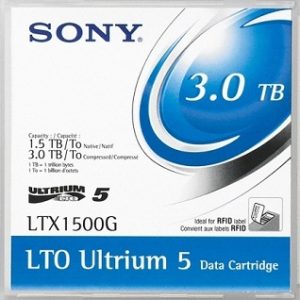

When deciding whether to buy LTO-5 or buy LTO-6, it's best to do a side-by-side comparison of the two. Both are fantastic products, but the requirements of your project will help determine which is best for your business.
And while it would be great to have an unlimited IT budget for the latest LTO-7, not everyone does. Don't worry. The older generations are still competitive, and can really help if you're shopping IT on a budget. Both LTO5 and LTO6 will allow you to store massive amounts of data, quickly and securely, but to make your difficult decision easier, we've done the grunt work for you.
Below, you will find a comparison of LTO-5 and LTO-6 to give you a better look at the pros and cons of each one. This will help give you a better idea of which one is better suited for your situation.
To buy LTO-5, you’re going to be looking at somewhere between $19 and $25 for a data tape. To buy LTO-6, you’re going to be out between $28 and $58.
LTO-5 cartridges have the capability of transferring data at a compressed rate of up to 280 MB per second (140 MB per second native). LTO-6 cartridges, on the other hand, have the enhanced capability of transferring data at a compressed rate of up to 400 MB per second (150 MB per second native).
For LTO-5 tapes, you can expect a native capacity of 1.5 TB and a compressed capacity of 3.0 TB. For LTO-6 tapes, the native and compressed capacity has improved to 2.5 TB and 6.25 TB respectively.
Whether you just want to save room in your office or you want to save the environment, you’ll want to consider the number of tapes that you’ll need to store the same amount of information. For example, to store the exact same amount of data, you will require more LTO-5 tapes than you will LTO-6 tapes.
When considering whether you should purchase LTO-5 or LTO-6 tapes, you need to take a very close look at what generation of drive that you currently have and whether or not you plan on purchasing a new one in the very near future. The reason for this is because LTO Ultrium drives have the capability of reading data from tapes from its own generation as well as two previous generations. However, it can only write data on a current generation tape and one prior generation tape. For example, if you have a LTO 4 drive, a LTO-6 tape is not going to be fully compatible with your drive.
While upfront costs are always a factor, you also need to think about long-term expenses. If you purchase a LTO-5 cartridges now, how long until it goes out of date and you are forced to purchase a new tape? Is it better to spend a little bit extra now and get the LTO-6 cartridge, which is the most up-to-date tape with the latest technological advancements in the industry?
LTO tapes just like Oracle T10000 tape or IBM 3592JB tape cartridge 700Gb can be used for a variety of situations. However, there are instances where LTO-6 may outpower LTO-5, so it is important that you take a hard look at what you need the tape for so that you can make an informed purchase. For example, you should buy LTO-5 if you need to capture content or data, transfer data at a high capacity or back-up valuable information. Just keep in mind that LTO-5 tapes are smaller and slower. You should opt to buy LTO-6 if you need long-term storage (such as years at a time) or back-up for networks. These tapes have the capacity to handle larger loads at a faster rate.
In the end, there is no outright winner. It all boils down to what suits your individual needs. What works best for you may not be what works for someone down the road.
If you are looking for the best price to buy LTO-5 or buy LTO-6 online, however, contact Big Data Supply or call 1 (800) 905-7329. All of our products, new, open box, or certified, come with an unconditional 90-day guarantee, and a lifetime guarantee against product defects.
Should I Buy LTO-5 or Buy LTO-6? | Big Data Supply Inc - New, Open Box, and Certified Tape Storage Media
With the rapidly increasing volume of data we handle these days, the need for hard drives (and SSDs) as storage mediums are also increasing each day.
Not only you'll need more hard drives to store more data, but over time, you may need to upgrade your existing hard drives with larger ones, or some of them may go bad, so you'll need to replace them.
The thing is, what can you do about these older, unused drives you've "retired?"
Recycling your old drives is definitely an option. But how can you ensure the safety of your data previously stored within the hard drive?
Is there any way to make some money from your older drives without compromising data security? Is selling/recycling your old drives as a company even legal?
In this guide, we will discuss all you need to know about how to safely recycle your old computer hard drives like Toshiba or Seagate, as well as some other options you can try to get the most value out of your hard drives.
By the end of this guide, you'd have learned about:
Also, in this guide, we will cover traditional HDDs (with motorized disk platters) and solid-state drives (SSDs.)
Let us begin right away.

The average lifespan of HDDs with motorized disks is around three to five years. However, the actual lifespan may vary depending on many different factors such as brand, type, the environment in which the drive is used, size, and others.
Above all, the frequency and volume of data you read/write on the HDD will be the most important factor. The more often you use the drive, naturally, the sooner it will fail. Hygiene of the environment can also play an important factor, as dust build ups can cause electrical issues.
You may decide to replace the HDD at any time, for example, when you'd like to upgrade it with a larger drive. However, ideally you'd want to replace HDDs before they show signs of failure to avoid system downtime and loss of data due to corruption or other issues.
Some important symptoms of HDD malfunctions are:
Also, if your system lags or freezes frequently, this can be a sign of the drive being out of disk space, and you may need to replace the drive with a larger one or add another drive while freeing up space.
Solid-State Drives, as the name suggests, utilize solid-state, non-motorized components to read and write data. The lack of mechanical movements will translate into fewer chances of failure, allowing the SSDs to be much more stable and faster than traditional motorized HDDs while consuming less power. k
With that being said, SSDs have a higher average life span of 7-10 years.
However, this is not saying SSDs are 100% perfect. While the solid-state storage component of SSDs isn't susceptible to mechanical failure, other components are vulnerable to failure.
SSDs still require power supplies and capacitors to operate, and they are susceptible to failure, for example, when there are power surges. Also, SSDs corrupting stored data even when the drive itself hasn't failed is a known issue.
Similar to HDDs, however, the more data you read/write to the SSDs, the faster it will fail. SSDs, as a type of flash memory, have limited read/write cycles.
Even with all these potential issues, SSDs should last more than five years on average, but you'll still want to know when your SSD is nearing failure so you can ensure your data's safety.
Unlike motorized HDDs, however, SSDs won't make any sound or physical signs to indicate that it is failing. So, you may need to use software solutions like CrystalDiskInfo (Windows); macOS users can take a look at Smart Reporter Lite (macOS) or Hard Disk Sentinel (Linux, Windows) to check the condition of your SSD.
To maximize the value of your old WD hard drives and Samsung computer hard drives, timing is key.
It's quite obvious that the longer you wait to sell the hard drive, the lower the hard drive's resale value will be. Also, the condition of the hard drive, both in terms of physical defects (if any) and performance, would matter a lot.
However, selling your hard drive too soon is not always a good idea. If you are planning to replace the hard drive with a new one (i.e., with new technology), then the price of the replacement drive may still be too high, so you may lower the potential ROI of your investments.
So, when should you sell the old hard drive like Dell? In general, you'd have to find the sweet spot between when the old hard drive's resale value is still relatively high while the price for the replacement drive has been lowered.
In general, selling when your hard drive is 2-3 years old is a good sweet spot.
Before you decide to recycle old computer hard drives, keep in mind that it's not the only option you have. If your drive still has some value, then it's best to sell the hard drive, which may also help you in financing the hard drive replacement.
Each HDD or SSD is unique, so to consider your options, you have to consider several different factors:
While considering these factors, here are the available options:

If, after considering all the factors above, you still decide to recycle your hard drive, you have several different methods to consider:
While you probably don't have the tools and means to recycle the old drives yourself, you can either securely wipe your data on the drive before throwing it away or physically destroy the hard drive yourself (with the hope that the remains will be recycled.)
The goal here is to ensure it's impossible for anyone to access sensitive information stored within the hard drive after you've disposed of it, and you can follow the instructions below.
Before you discard your HDD or SSD for recycling, you should make sure you've removed any personal and sensitive data from the drive.
There are many different methods and software tools you can use to perform a secure wipe, but here are the methods we'd recommend:
If you have a Windows computer, then we'd recommend using the free DBAN utility tool to easily and securely wipe your HDD. DBAN is pretty easy to use and is also very reliable in performing secure wiping to ensure the erased data is 100% unrecoverable.
DBAN, however, is not available on macOS devices, so if you only have Mac devices, you can't use DBAN for wiping your HDDs. Instead, you can simply use your Mac's built-in Disk Utility tool, which is also pretty reliable.
Go to the Utilities folder (Apple+Shift+U), run Disk Utility, and format (not Quick Format) the HDD three times.
Fortunately, most major SSD manufacturers (i.e., Western Digital, Seagate, SanDisk, Samsung, etc.) provide their own disk management solution that can help in securely wiping the SSD.
So, if you haven't already, first identify the SSD's manufacturer, then go to the manufacturer's website to download the disk management software.
However, if you can't find the disk management software for one reason or another, you can try to use Gparted (free).
If you are not confident about securely wiping your drive and there's no chance you'll be using this drive in the future; a very secure option is to completely destroy the hard drive.
There are several methods you can try:
If you are only looking to recycle your own personal hard drive along with your computer, then you can:
Depending on the HDD's or SSD's manufacturer, you may be able to send the old hard drive directly to its manufacturer for recycling. Some of them may also accept your whole computer (especially if it's a used laptop or OEM used desktops from their brand.)
So, contact your hard drive's (or computer's) manufacturer and ask whether they'd accept your hardware for recycling. If you'd like to reuse the drive and only want to securely wipe the data, some manufacturers are offering this service for a small fee.
If you need to send the hard drive, then ask whether the manufacturer offers free shipping. If that's the case, request a pre-paid shipping label from them so you can print out the label yourself.
Once you've arranged the recycling with the manufacturer, package the hard drive and bring it to your trustworthy mail carrier. Keep in mind that if the manufacturer's office is pretty close by, you can simply deliver the hard drive/device to the office on your own.
When sending your hard drive:
Another viable option to securely recycle your hard drive, old CPU, used GPU, used tablets, is to sell your old hard drives, computers, or other IT assets to an IT asset disposition (ITAD) company.
An ITAD company specializes in buying, selling, and recycling used IT equipment, including used SanDisk hard drives and used IBM hard drives. So, by selling your old computer hard drives to them, they'll handle all the work of securely wiping your data and performing responsible recycling to ensure both the IT asset recovery company and your company stay compliant with relevant regulations.
One key advantage in selling your old hard drives to these ITAD companies is environmentally-friendly and secure data wiping. R2v3 & RIOS recycling companies like Big Data Supply Inc. will not only ensure secure data wiping but also ensure all processes taken to recycling or refurbishing your hard drive are responsible and environmentally friendly.
As a compliant ITAD company, Big Data Supply Inc. would also provide Certificates of Data Destruction after your hard drive has been securely shredded or destroyed. In the event when you are needed to prove your company's responsibility to consumers' sensitive and/or regulated data, these certificates are legally recognized.
To sell your hard drive to an ITAD company, you can follow these steps:
It's crucial to gather as much information as you can about your old hard drive so the ITAD company can give an accurate estimation of its worth.
At the very least, identify and list the following details:
If you are only selling one old Hitachi hard drive or an old HP hard drive, then this step shouldn't be a major issue. However, if you are selling multiple drives in bulk, consider creating a dedicated spreadsheet to keep everything in check.
In this step, take clear photos of the hard drive, including a clear picture of its serial number.
The goal here is not to take beautiful, enhanced pictures of your old drives but to provide an accurate representation of the drive's condition.
So, the photos don't need to be professionally taken, but rather, it's important to be honest. If there are any physical defects, make sure to take pictures of these defects and mention them when offering the hard drive.
Make sure to find an ITAD company that is both R2v3 & RIOS certified.
R2v3 & RIOS certification is awarded only to companies that have achieved responsible recycling standards that also have followed appropriate data security best practices.
On the other hand, RIOS certification is an ANSI accredited standard that acknowledges the service provider's compliance with ISO:9001 (service quality), ISO:14001 (eco-friendly), and OHSAS:18001 (health and safety).
Big data Supply Inc. is both R2v3 & RIOS certified, ensuring your data is securely wiped before the recycling process while also ensuring responsible and environmentally-friendly recycling.
Once you've sent the details of your old hard drive and other IT equipment you'd like to sell, the ITAD company will send an offer for your drives, and you can either choose to accept or refuse that price.
The ITAD company may offer to pick up your old hard drive on your place or even perform secure data wiping on your premises, but you may be required to package and ship the hard drives yourself.
When that's the case, make sure to package the hard drive securely and carefully so you don't damage the hard drive. The last thing you'd want is to accidentally damage the hard drive before it's sold.
If necessary, purchase insurance on your package to ensure its safety. Even if the hard drive has been packaged and shipped securely, accidents can happen, and the hard drive may be lost or damaged when transported. Without insurance, you'll need to absorb the cost.
If you are selling multiple drives in bulk, then don't forget to label the items correctly. This will help the ITAD company when unpacking your hard drives so you can get paid faster and accurately.
Recycling your old computer hard drives is now pretty easy and safe, and while the main concern is about the security of your data, there are now many ways to ensure you can securely wipe your data and ensure it's 100% unrecoverable.
However, keep in mind that recycling the old hard drive is not your only option. If the drive is still functional and/or still has some resale value, it's probably better to either repurpose it or sell it to ensure you can maximize its value.
Buying and selling used IT equipment, including used hard drives and used Cisco equipment, is Big Data Supply Inc.'s specialty, and we are ready to be your partner in maximizing the value of your used hard drives.
Don't hesitate to leave any comments and questions below, and if you'd like to inquire about a quote on selling your old hard drives, contact us at 1 (866) 411-4890 or fill out the online form here.
Data storage is a term that can refer to the computer data storage and any other data storage device that reads and stores data from any medium. This is a complex part of electronic devices, which comes with many components. When the device that includes data storage becomes obsolete users usually look for a way to get rid of it. One option is to store this element, but this method requires using space, which is not always a good idea. Another more practical way is to recycle data storage. There is more than one reason why you should choose this option. Today Big Data Supply, Inc. is going to let you know why you should choose to recycle your data storage.
Almost every individual and organization in the world now uses electronic devices and components. They are used for many reasons – communication, sharing or storing data, receiving information, and for many other purposes. They certainly come with many advantages, but they also come with few disadvantages too. One of the biggest downsides of electronics is the problem with their disposal once they become obsolete.
The waste that includes electronic parts like data storage is increasing every year and according to some experts this quantity will continue to grow in the next few years as well. There are many individuals and companies that still use closets, basements, garages, inappropriate dumps, and landfills in order to eliminate the waste. According to the previously mentioned statistics, this type of waste is growing 3 times faster than municipal waste and the solutions we’ve mentioned are not actually long-term solutions and some of them are illegal.
Disposing of data storage this way is very harmful to the earth. It creates large landfills that are polluting the air and the water. In todays society, the need for a more sustainable option to dispose of data storage is crucial to saving the earth and helping to make it a better place.
Data storage technology uses different types of materials and most of these materials can be recycled and reused.
These activities reduce the amount of dangerous materials that may affect the nature. The recycling programs offered by the companies that work in this industry prevent the expansion of landfills. If this type of waste is left in landfills the toxic materials can easily reach the soil, air and water. This is something that recycling prevents.
These companies also have programs that allow them to refurbish data storage and prepare it for reuse. They are able to extract the valuable elements including metals and these materials can be used in other products too. We are all aware that most of the resources used in electronic devices and equipment are made of resources that are not renewable. If we tend to reuse the same materials we are actually preserving the remaining resource in the soil and reduce the mining process, which is known for the negative impact on the environment. In addition, the processing of these materials leads to additional emission of gases and other types of impurities in the air. All these things can be avoided if businesses and individuals rely on recycling. It is a simple and easy process that only requires people to find quality hard drive shredding and destruction services.
Finally, by using recycling you are supporting the economy especially local economy. These companies need more manpower in order to process the products like data storage in the right way. So, by using these services you will not only protect the environment, but also support the economy.
Complete the form and get an offer for your used data storage equipment. We'll recycle it and give you cash when you sell your hard drives to us.
So, you've taken the decision to decommission your data center?
Sooner or later, a data center will need to be decommissioned (whether fully or partially) for one reason or another. For example:
In such scenarios (and more), a proper decommissioning process is important mainly for two things: ensuring a smooth transition to the new system (and/or location) and protecting data privacy, integrity, and security.

Most, if not all, data centers involve the storage and transmission of sensitive and confidential data in their day-to-day operations. Without a proper decommissioning process, unsecured data may be intercepted and exploited by unwanted parties, exposing your organization to potential legal and financial implications.
This is why having a data center decommissioning plan is crucial before performing any decommissioning process, and in this guide, we will learn how to develop one.
By the end of this guide, you'd have learned about:
And more.
Without further ado, let us begin with the basics.
Why do you need a data center decommissioning process and plan in the first place?
It's crucial to understand that a data center has a relatively short lifespan when compared to typical commercial buildings. A traditional commercial building has an average lifespan of up to 100 years, but for data centers, the average is 'only' around 15 to 20 years.
While the building itself and the physical infrastructure can last quite a long time (on average, up to 60 years), IT equipment and assets that power the data center have a much shorter lifespan. Software assets must be regularly updated every three to four years, and hardware assets will also need regular upgrades to maintain reliability.
Without these regular updates, the vulnerabilities within these IT assets may be exposed by cybercriminals, and older assets may simply stop working.
In short, it can compromise the data center's overall performance and the security/integrity of data stored within and transported to/from the data center.
There are two main scenarios in which a data center decommissioning process is required:
1. Replacing older IT equipment
Decommissioning older IT assets and replacing them with new assets can be easier said than done in practice. Even if it's something that's performed regularly in organizations, careful planning is still required.
An important issue when partially decommissioning and replacing assets in a running data center is to minimize downtime by taking dependencies between assets into account.
2. Retiring the data center
A data center may need to be retired for one reason or another, for example, when a company decides to migrate its whole operations to a cloud-based environment, relocate the data center, or simply when an organization closes down its operation.
In practice, retiring a data center will require a careful decommissioning plan, which can be quite complex. Depending on the size of the data center, there may be a lot of IT assets that require decommissioning, turning the data center decommissioning process into a very complex project.
Not to mention, there may also be local, state, and federal regulations that you'll need to comply with when performing the decommissioning process. In such cases, the assistance of certified professionals may be required to ensure compliance with relevant regulations.
You'll need a data center decommissioning plan to ensure the whole process can be executed smoothly, which is important due to these main reasons:
1. Data Security
A data center decommissioning plan should identify the correct steps to ensure the privacy, integrity, and security of data stored within the data center.
Critical data should also be backed up to prevent loss of information, and depending on the applicable regulations, you may be required to keep a backup of data stored on physically destroyed/recycled equipment as proof of what information was stored on the IT equipment.
2. Documentation
A proper data center decommissioning process should also involve ensuring a proper audit trail by maintaining a list of all decommissioned assets, data of decommissioning, what exact steps have been performed, and so on.
Depending on your industry and location, keeping a comprehensive audit trail may also be legally required.
3. Access control management
In retiring old equipment or retiring the whole data center altogether, management of user authentication is a must. User IDs must be removed from the retired equipment or the whole system so they can no longer access the system/network.
When assets are replaced with new ones, this process should also ensure transferring of user IDs from the old IT assets to the newly installed ones.
While the actual decommissioning process will vary on a case-by-case basis, all decommissioning processes should consider these 7S factors:
A robust and comprehensive data center decommissioning plan is required to ensure a smooth decommissioning process for the reasons stated above.
A data center decommissioning plan should cover at least the following areas:
A key consideration when planning a data center decommissioning process is to maximize the ROI of each IT asset to be decommissioned by considering:
Based on these considerations, we have three main options:
A proper and comprehensive data center decommissioning plan should discuss in detail the different courses of action that will be taken for each decommissioned IT asset.
Remember that your data center is unique, so there's no one-size-fits-all approach you can use when developing your data center decommissioning plan. The plan should be custom-tailored to the unique needs of the data center in question, so we can ensure the smooth execution of the decommissioning project.
Before anything else, there's one decision you should make: could you do the data decommissioning process on your own? Or will you need outside help?
Even if you technically can do this in-house, will it be cost-effective? Will you be better off using your valuable time to perform your organization's critical tasks instead?
Especially if you are in a heavily regulated industry (i.e., healthcare), getting a professional vendor to help might be a good idea. You wouldn't want to retain 100% of the potential liability just to save some money. Instead, it's probably better to pass that potential liability to a professional ITAD company that is R2v3 & RIOS certified, as well as insured, so they can also cover your potential losses.
Don't forget that you'll also want to protect the integrity of your data, as well as your equipment's potential value.
It's best to look for an ITAD vendor who can provide references to decommissioning projects similar to yours. Ask for certifications and insurance documents when evaluating different vendors, and obviously, identify how much you are willing to spend for their help (your budget.)
Unless you already possess a considerable security infrastructure, it's probably better to partner up with a credible ITAD vendor. They will be the ones developing the data center decommissioning plan (together with you) and executing the project, and you can simply supervise and monitor.
Now that we've covered the high-level considerations of how we should plan a data center decommissioning process, in this section, we will move on to a step-by-step guide on the data center decommissioning process.
Even if you are working with an ITAD vendor in decommissioning your data center, you should work together with the vendor to put together a comprehensive project plan. While they may be the ones performing the heavy lifting, carefully evaluate their plan before giving your approval.
With that being said, let’s begin with the first step.
The first step in developing your plan is about outlining all the details of the decommissioning process, and we should begin by defining the scope of work:
The next step is about identifying assets that will need to be decommissioned. Pay attention to dependencies when planning asset decommissioning: one of the assets you were thinking of retiring may actually run a critical application that is a dependency on another.
Based on the itemization you’ve done in the previous phase, in this phase, you can start planning the execution of the decommissioning project.
To summarize, your data center decommissioning plan should consider seven different steps:
Besides careful planning of the data center decommissioning project, it’s also crucial to
choose the right partner that can help you in securely executing the decommissioning project.
Look for an IT asset disposition specialist that offers holistic data center decommissioning service as your partner. Big Data Supply Inc. is an R2v3 & RIOS (Responsible Recycler) certified IT asset recycling company that can be your partner in ensuring an environmentally friendly and data security-compliant decommissioning process for your data center.