
Are you looking to sell used desktops? Look no further — Big Data Supply Inc. is your go-to destination for selling new and used desktops in bulk. We take pride in being the industry leader in buying and selling corporate desktops, as well as responsible recycling. We offer very competitive prices while following the highest ethical security standards to ensure that all sensitive data is securely wiped from your old desktops. As proof of our commitment, we provide a certificate of data destruction.
If required, we also provide options for proper disposal and physical destruction of used desktops.
When you choose Big Data Supply Inc. for selling your used desktops, we provide comprehensive services including global shipping from any location, secure data destruction, and a certificate confirming the data destruction. Opt for a convenient and secure solution with us for your corporate desktop disposal needs.
We'll send a quote back to you.

Once we agree on a price, send us your used desktops. We'll even come to pick it up. Nice, huh?

Once the data is erased, you'll receive payment and a data-destruction certificate. You know, to hang on the fridge.
Questions? Contact us via Live Chat,
support@BigDataSupplyInc.com or
Toll Free (800) 905-7329.
Currently buying & supplying IT in over
100 countries and counting!

WE ARE R2v3 & RIOS CERTIFIED
Big Data Supply is proud to hold the R2v3 & RIOS certifications, both of which are highly regarded in the electronics recycling industry. Achieving these certifications isn’t an easy feat, and we are required to consistently adapt to strict industry standards for the disposal of electronic waste and used desktops. RIOS certification is an ANSI-accredited standard that encompasses all the processes of ISO:14001 for environmental protection, ISO:9001 for quality management, and OHSAS:18001 for safety management. R2v3 is the most widely recognized standard for electronics recycling. Achieving the R2v3 & RIOS certifications is a testament to our commitment to responsible recycling practices. It shows that we are able to provide consistent and reliable services to our clients who want to sell their used desktop computers.
Rather than letting your used IT assets lie around in your home or office, selling used desktop computers can offer some compelling benefits, including:
Below are the most important factors that influence the eligibility of desktops for a sale:
Remember that different buyers may have their specific preferences or requirements. You may want to reach out to as many potential buyers as possible or consult with professionals who specialize in buying and selling used desktops and IT equipment.
To accurately estimate the value of your used desktop, you can try the following methods:
By following these methods, you can sell old desktops for the best possible price.
Big Data Supply is an ITAD (IT Asset Disposition) company that specializes in buying and selling used desktops in bulk.
However, if you are looking to sell old desktops or devices in small quantities, you can contact us immediately to discuss your unique needs. We would be delighted to work with you and try to discover a mutually beneficial solution.
Our company purchases most types of desktops, including custom ones. But please note that we do not buy desktops that are more than 10 years old, no longer functional, or have been severely damaged.
Thank you for considering Big Data Supply Inc. to sell used desktops. We are pleased to offer free quotes and would be happy to help answer any questions you may have.
To make sure your personal or sensitive data is completely removed before you sell a used desktop, the best way is to wipe the storage device (HDD or SSD) multiple times with a secure destruction tool. Doing so will overwrite the hard drive with random characters, making the deleted data impossible to recover.
Here are the basic steps on how to wipe your storage device using secure destruction software:
Yet, if you're planning to sell an old desktop to Big Data Supply Inc., you can trust that we'll take care of your personal files and data. We have a range of secure methods in place to ensure that your data is completely removed and unrecoverable. Our team will also provide you with a Certificate of Data Destruction for compliance purposes. You can rest easy knowing that your sensitive information is in safe hands.