If you have an old CPU that you no longer need, or if you are looking to upgrade, there are several options available to you. Some of the most common alternatives are:
- Reuse or repurpose: If the CPU is still functional, you can consider repurposing the CPU as a part of a secondary desktop you can use for non-demanding tasks, such as media streaming, web browsing, or simple office work.
- Sell or trade-in: If your CPU is still in good working condition and there’s a demand for it, then selling used CPU is a viable option. Selling your old CPU can help you recoup some of the initial investment you made and also help extend its lifespan. There are many online platforms, such as forums, social media profiles, and companies, that specialize in buying and selling used IT equipment and computer hardware. By utilizing these platforms, you can sell your old CPU and earn a good resale value. This way, you not only get rid of the old and unused equipment but also earn some extra cash.
- Donate or give away: If you can’t sell or reuse the CPU and simply want to declutter, you can donate the CPU to local schools, nonprofits, charities, and organizations. Alternatively, your friends or family may be able to benefit from the CPU.
- Recycle: If your CPU is no longer functional or valuable, consider recycling it at an e-waste disposal center designated by your community.
- Benchmarking, testing, and experimenting: If you're someone who enjoys tinkering with hardware, your old CPU can come in handy for testing purposes. You can experiment with overclocking, benchmarking, or other performance testing without risking damage to your main system. Moreover, your old CPU can also contribute to research projects such as distributed computing or AI research initiatives. By offering your computing power, you can make a meaningful impact and contribute to advancing science and technology.
Which option is the best for your CPU? It will depend on the CPU's condition and specifications. If it is still relatively decent, performance-wise, repurposing or selling an old CPU may be the best option. Yet, if it’s no longer functional or outdated, recycling is the most environmentally responsible choice.
If you take some simple, necessary precautions, selling your used CPU can be hassle-free and totally safe. Here are some tips:
- Assess your CPU’s condition and specifications first. Provide detailed descriptions, diagnostic test results, and well-taken photos to document its condition. This can help protect yourself from potential disputes. Once you’ve found a potential buyer, keep a record of all transactions, including shipping details and communications with the buyer.
- Package your old CPU securely in a sturdy box with proper packing material to prevent any damage during transit.
- Sell old CPUs only to trusted and reputable buyers. If you are selling used CPUs to other companies or institutions, read reviews and testimonials from previous clients to verify their credibility. Always check multiple sources before committing to a buyer.
- Research the market value of your used CPU and other equipment to set a fair price. Be cautious if a potential buyer offers an unusually high price, as it could be a fraudulent attempt to grab your attention.
By following these guidelines, you can sell your used CPU with confidence and ensure a smooth transaction with minimal risks.
If you're looking to sell your used CPUs, you have a number of options to consider. Here are some of the most common routes you can take:
- Individual buyers: You might have friends or family members who would be interested in buying your old computer. Before you go to online marketplaces or local computer stores, it's worth asking around to see if anyone you know is interested. However, even if you don’t know the buyer personally, it's important to take proper precautions and make sure the transaction is safe and secure.
- Online marketplaces: There are a number of well-known online marketplaces, such as Amazon, eBay, and Craigslist, where you can sell your used CPUs. These platforms have a wide reach and a large user base of potential buyers, so you may be able to find a buyer relatively quickly.
- Dedicated hardware marketplaces: Hardware marketplaces, such as Newegg and Hardware Swap, are specifically designed for tech enthusiasts and can be a great option if you're looking to sell your used CPU quickly. These platforms typically have a more niche audience, so it can be easier to find a buyer who is interested in your specific product.
- ITAD companies and resellers: If you're looking to sell old CPUs in bulk, or if you want to work with a company that can handle the entire process for you, then certified ITAD companies and IT equipment resellers like Big Data Supply Inc. can be a great option. These companies will typically provide competitive offers and handle everything from shipment to pickup services.
- Local computer stores: Many local computer stores buy and resell used computer parts, including CPUs. Although you may not get the highest price for your used CPU, this can be a good option if you're looking to sell an old CPU quickly and want to avoid the hassle of listing your product online.
Before selling used CPU, it’s best to take these preparatory steps to ensure a successful and secure transaction:
- Gather documentation: Locate any documentation of your CPU, like user manual(s), warranty information, and the original purchase receipt (if any.) Having a complete documentation may increase the value of your CPU and attract more potential buyers.
- Clean and Inspect the CPU: A clean and presentable CPU is more appealing to potential buyers. Use a soft cloth dabbed in isopropyl alcohol to wipe the CPU's exterior. Also, use a can of compressed air to blow away any dust and debris that may have accumulated on the CPU, vents, heat sinks, and fans. Additionally, before you sell an old CPU inspect it for physical defects or damage like dents, bent pins, cracks, or any other issues.
- Test functionality: Before you sell used CPUs, thoroughly assess it to ensure it’s in working order. Run diagnostic tests and check for any errors or performance issues. A fully functional CPU will fetch a higher price compared to a non-functional one.
- Package and Send the CPU: Once you're ready to sell old CPUs, package it securely to prevent any damage during shipping and transit. Use a sturdy box to protect the CPU and ensure that it reaches the buyer safely.
-
On average, a CPU can be expected to last between 5 and 10 years and can last longer if it’s well maintained.
However, the actual lifespan of a CPU is determined by a variety of factors, including its make and model, usage patterns, and the environment in which it operates. CPUs that are employed in demanding scenarios, such as gaming systems or servers, may not last as long as those used in standard, day-to-day operations, as they are more likely to experience wear and tear and may not last as long.
It’s also important to consider that as technology advances rapidly, newer CPUs can significantly outperform older models released just a few years earlier. This is why users may choose to sell old CPUs before they reach the end of their expected lifespan.
A good way to prolong your CPU’s lifespan is to regularly monitor its performance. By staying up to date with the latest technological advancements, you can make informed decisions about when to upgrade.
Yes, older CPUs can still be worth something, and in fact, you might be surprised by how expensive it can be, if you decide to sell used CPUs.
Below are some key considerations that may influence your CPU’s resale value:
- Age and Generation: The age and generation of the CPU play a significant role in determining its value. Older CPUs may have limited processing power compared to newer, more advanced models, impacting their market demand and value.
- Brand and Model: CPUs from reputable brands like Intel or AMD and high-performance models tend to retain more value. Enthusiast-grade or server-grade CPUs may have higher resale value due to their advanced features and capabilities.
- Condition: The physical and operational condition of the CPU is crucial. CPUs that are in good working condition, without any damage or malfunction, generally have higher value. If you sell old CPUs that are still relevant and compatible with modern systems, it may fetch a better price.
- Market Demand: The demand for specific CPUs in the second-hand market influences their value. Some older CPUs, particularly those with unique characteristics or sought-after specifications, may have a niche market that values them.
- Socket Compatibility: The socket type of the CPU is essential for compatibility with motherboards. CPUs that fit into widely used and modern sockets may have higher demand and, consequently, higher resale value.
- Historical Significance: Certain CPUs may have historical significance or be considered collectors' items. It is an important fact to consider when selling used CPUs, as this can increase their value among enthusiasts or collectors who are interested in preserving or owning technology with historical importance.
- Accessories and Packaging: The presence of original accessories, such as cooling solutions or packaging, can enhance the value of the CPU. Collectors often appreciate CPUs that come with their original packaging and documentation.
- Performance: If the CPU is still capable of delivering satisfactory performance for specific tasks or applications, it may have value for users looking for budget-friendly options or specific configurations.
- Cryptocurrency Mining: Some older CPUs with certain specifications may be sought after for cryptocurrency mining purposes. Enthusiasts and miners may be interested in acquiring specific CPUs for their mining rigs.
- Rarity: Rare or discontinued CPUs may have higher value due to their scarcity. If a particular model is no longer in production and is challenging to find, collectors may be willing to pay a premium for it.